Frequently asked questions
The installation of our software is very easy. We also released video guides for the windows and mac os x operating system.
Deep Art Effects doesn’t just put filters over photos, but creates unique works of art from them using artificial intelligence. The software uses various AI technologies to make independent decisions and analyses to ensure that the art style is shown to its best advantage in your photo. The AI technology detects even subtle differences in objects and makes intelligent decisions when selecting the ideal adjustments. Only through machine learning is it possible to analyze styles from other artworks and apply them to any photo. In addition, this technology allows black and white photos to be automatically coloured, photos to be optimised and even scaled.
You can submit a cancellation at any time. Your subscription model will then be terminated depending on the chosen term.
The artwork created depends on the input you provide to the software. In addition, you can also intelligently scale your images in advance and create print files.
With Deep Art Effects Pro for the Desktop you have all the possibilities of the Mobile Version and much more! You have the possibility to take artwork from your favorite artists as input and generate your own Art Styles from them. You want your photo to look like a painting by Picasso or Van Gogh? The Software learns any style you want and applies it to your images. Even patterns are possible. So for example you can turn any photo into a mosaic. Furthermore the Artificial Intelligence allows you to selectively render only the foreground or only the background.
With the Deep Art Effects Abstract AI you have the possibility to import your own images as input style. Afterwards, just one click is enough to turn your image into a unique work of art. So you have the possibility to have your picture drawn in the style of a Picasso or Van Gogh. The artificial intelligence recognizes the drawing style and transfers it to your picture.
Soon it will be possible to create any kind of art at the push of a button. What should be shown on the artwork? In which style should it be drawn and which colors do you like best? Tell it to the software and it will create many variations of your desired picture.
Look forward to what’s in store for you!
Yes, if you own the rights to the original image.
Installation Tutorials
Windows
mac OS
Software requirements
WINDOWS
Windows 7 or later (64-bit), 4GB of free ram, 2GB disk space

MAC
MacOS X 10.11 (El Capitan) or later, 4GB of free ram, 2GB disk space
LINUX
Ubuntu 14.04 or later (64-bit), 4GB of free ram, 2GB disk space
 English
English  Deutsch
Deutsch  Nederlands
Nederlands  Français
Français  Español
Español  Italiano
Italiano  日本語
日本語  polski
polski  Русский
Русский  Português
Português  简体中文
简体中文