Transform Yourself into a Custom Action Figure with AI – No Cloud & Free
The action figure trend involves users using their photos and providing prompts to generate images of themselves as action figures. These figures are often depicted in classic blister packaging, accompanied by accessories that reflect the individual’s personality or interests. The resulting images are shared widely on social media platforms, with hashtags like #actionfigure gaining popularity.

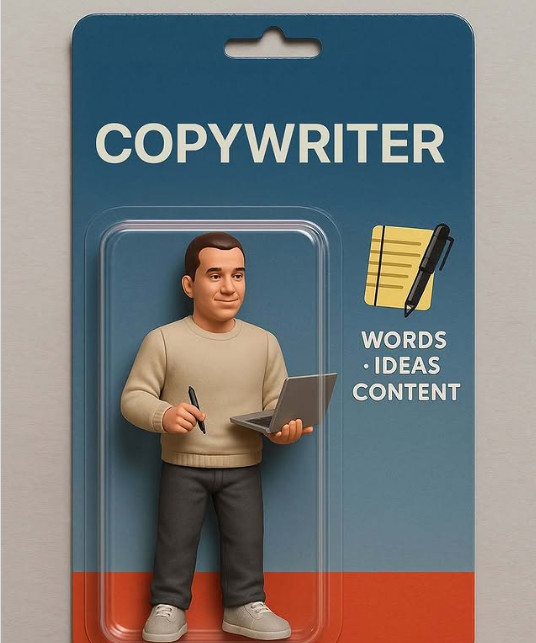
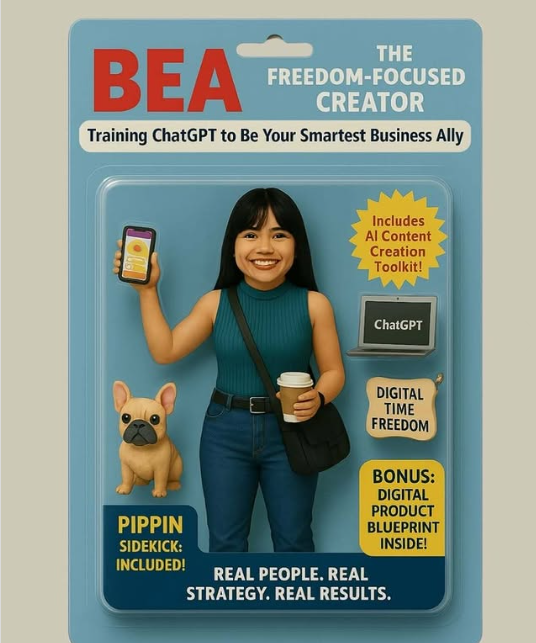


The Deep Art™ Difference: Privacy and Security You Can Trust
Deep Art is a powerful tool for turning your photos into artistic masterpieces using the styles of famous artworks.
Unlike many other AI platforms, Deep Art AI processes images locally on your device, ensuring that your photos are never shared with third parties. This approach guarantees maximum privacy and security, making it an excellent choice for users who value data protection and creative control.
How to Create Your Own AI Action Figure with Deep Art AI?
Here’s a quick guide to generating your own action figure with the Product Deep Art Creator on desktop for running style transfer and image generation on a local device.
Step 1. Get Access to Deep Art on Desktop
Ensure you have downloaded Deep Art Creator on Desktop for using generation feature and high quality image results.
Step 2. Use Your Photo (Optional) using Deep Art Creator
If you want to transform an existing picture (like a photo of yourself or a meme), open Deep Art Creator, find the Image to Image button, and click the “Drop here button” to upload your image.
Step 3: Write a Simple Prompt using Deep Art Creator
Provide a specific prompt to guide the AI in creating your action figure. For example:
For a new image:
“Create an action figure that is displayed in a clear blister pack. The figure should be dressed in a superhero costume with cape and mask. Include accessories such as a shield and gadget belt. The packaging should say ‘Super Me’ across the top and have a dynamic background.”
For a photo transformation:
“Make a picture of a 3D action figure toy, named <<Name>> Make it look like it’s being displayed in a transparent plastic package, blister packaging model. The figure is as in the photo, <<His|Her>> style has <<Describe your style>>. On the top of the packaging there is a large writing: <<Name>> in white text then below it “Action Figure” Dressed in <<Dress>>. Also add some supporting items for the job next to the figure, like <<Item 1>>, <<Item 2>>. The packaging design is minimalist, cardboard colour, cute toy style sold in stores. The style is cartoonish, cute but still neat, also put a <<Describle logo>> in the top right corner”. Set image strength to 75 percent and the number of steps to 10.
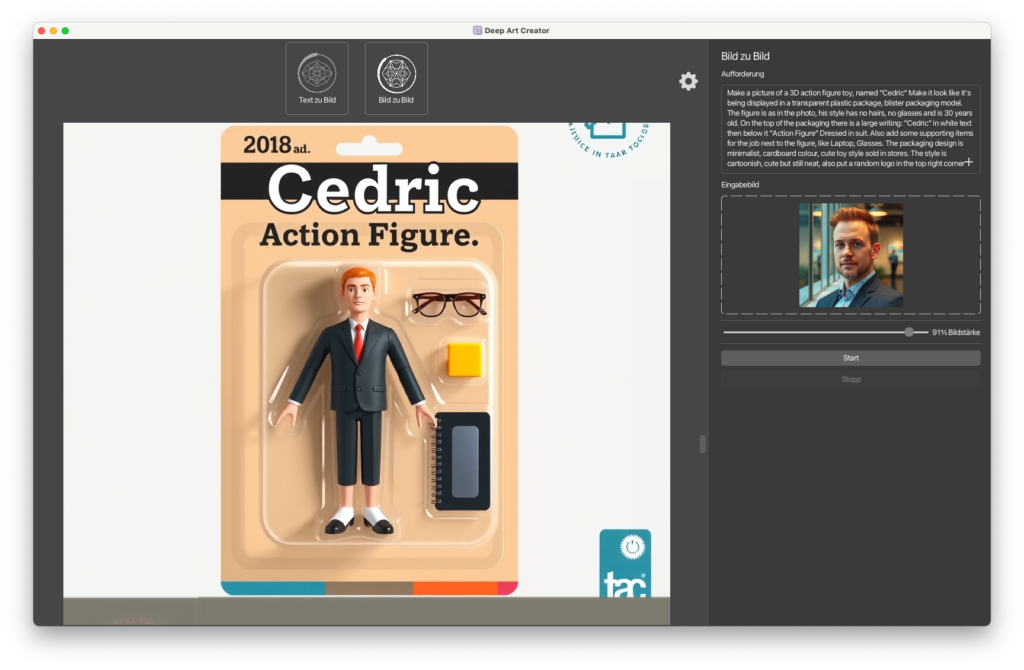

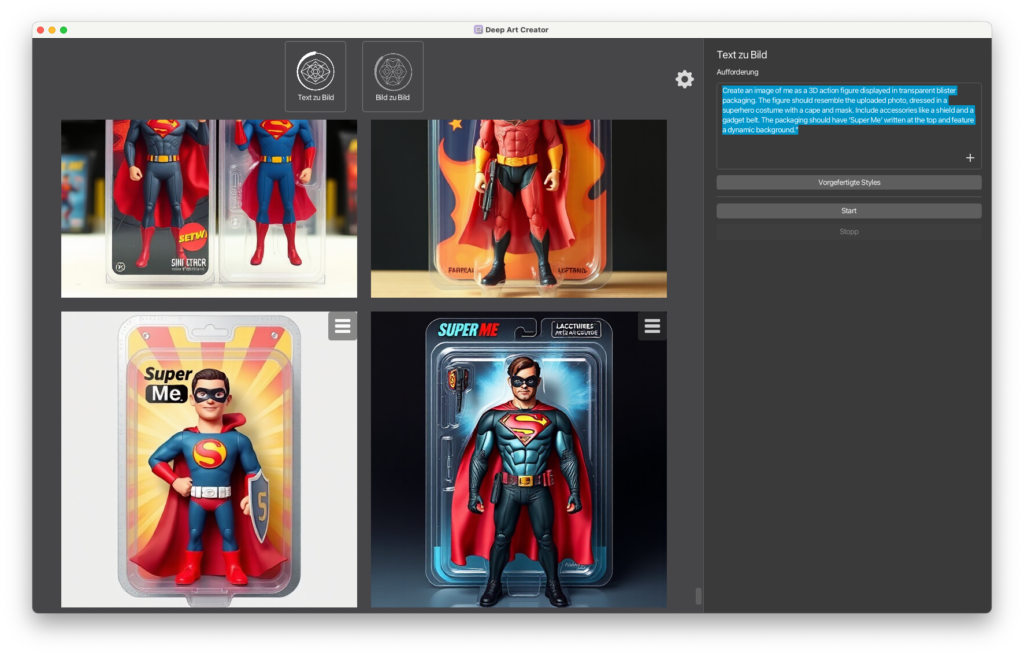
Step 4: Wait and Check the Result
It might take a few seconds to a minute for Deep Art to generate the image. Deep Art will then show you a beautiful action figure. If it’s not quite right, just tweak your prompt for better output.
That’s it! People on X and Reddit have been using this method to turn family pics, memes, or random ideas into action figure magic since the feature dropped this week using the Hashtag #actionfigure
 English
English  Deutsch
Deutsch  Nederlands
Nederlands  Français
Français  Español
Español  Italiano
Italiano  日本語
日本語  polski
polski  Русский
Русский  Português
Português  简体中文
简体中文